Save time and money when you use a reusable grocery list for the things you regularly buy. Why recreate the wheel when you can know at a glance what needs buying?
You’ll save more money when you stick to buying the things you’ll actually use.
Want to save this post?
Enter your email below and get it sent straight to your inbox. Plus, I’ll send you budget recipes and money-saving tips every week!
Not too long ago the world (Was it Reddit or TikTok?) went wild over the discovery of a vintage metal shopping list. Your grandma or maybe mine carried it in her purse or kept it on the fridge so that she would remember what to buy at the store.
No one wants to find she’s out of bread or eggs when it’s time to make breakfast!
Our grandmothers were practical people who weren’t going to waste a shopping trip. They were going to make sure they had what they needed. And so should we!
If you go to the grocery store on any kind of regular basis, chances are you’re making a list each time. And if you’re making a list each time, you’re probably adding the same things to that list fairly often.
?Let’s be honest: very few of us make that many different recipes in a given week. We have lots of basics on repeat, which makes having a reusable shopping list a must-have.
You can save time and money by using a reusable grocery list!

Why Do This
A reusable grocery list is one that already lists the items you use frequently. You don’t need to write milk on the list each week since milk is already listed.
You save time and money in a number of ways:
- You aren’t recreating the wheel each time you make a list.
- You aren’t making a special trip to the store when you forget to put something on your list.
- You’re making a list in short order since it’s only a matter of checking off your inventory.
How to Make a Reusable Grocery List
Now the vintage metal grocery list is a fun novelty, but it’s not super practical for most of us. And while there are many printable versions available on the internet, it’s always good to make a custom list that accounts for the things that you typically buy.
It’s YOUR list after all.
You can make a reusable grocery list by whatever means suits you: digital or paper.
Pro tip: Choose the method that you know you’ll use. A fancy list or app does you no good if you won’t use it.
Paid Digital
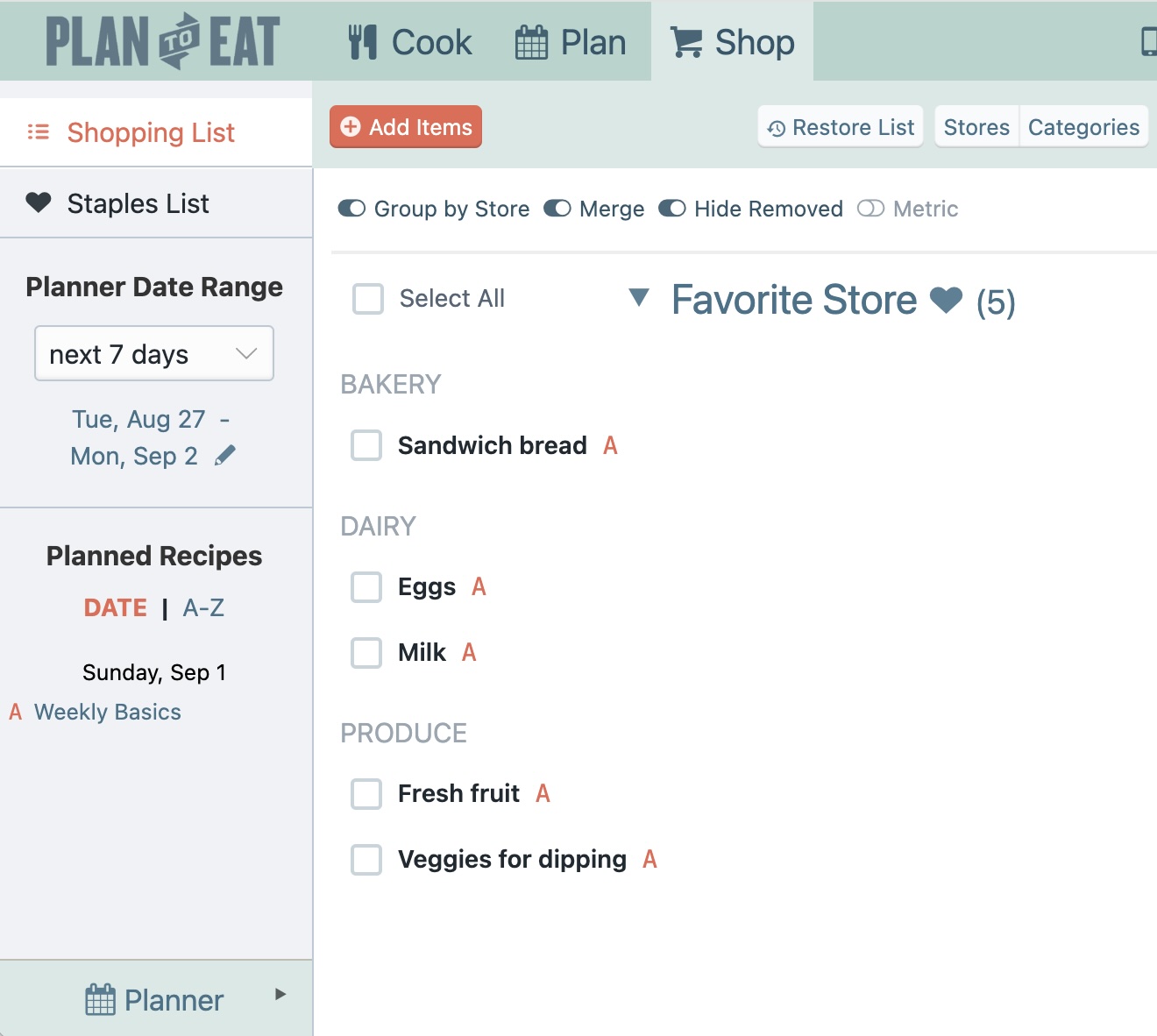
There are a number of services and apps, like Plan to Eat, that allow you to generate a shopping list automatically from a list of recipes you’ve chosen to make for the week. While this is customizable based on the recipes selected, there are usually work-arounds for making a master list of things to repeat.
The easiest way to do this: create a “recipe” that lists your staple ingredients that you use every week, such as milk, eggs, etc. Then be sure to add that recipe to your meal plan when you create your weekly grocery list.
Free Digital

My long time preferred method of keeping a master grocery list is to use the Reminders App on iPhone to list the things that I regularly buy. I have several lists based on the stores that I shop at, all accessible from my phone. I never risk leaving my list at home on the kitchen counter.
When I want to create my list for the week, I head to the store in question, and click “completed items”. There I can “uncheck” previously purchased items that I need this week and they show up on my list.
Reminders Lists sync among devices and are shareable with other iPhone users so that I have access to the list wherever I am and my husband or kids can do the grocery shopping for me if need be. We all get notifications when someone adds something to the shared list.
Free Paper
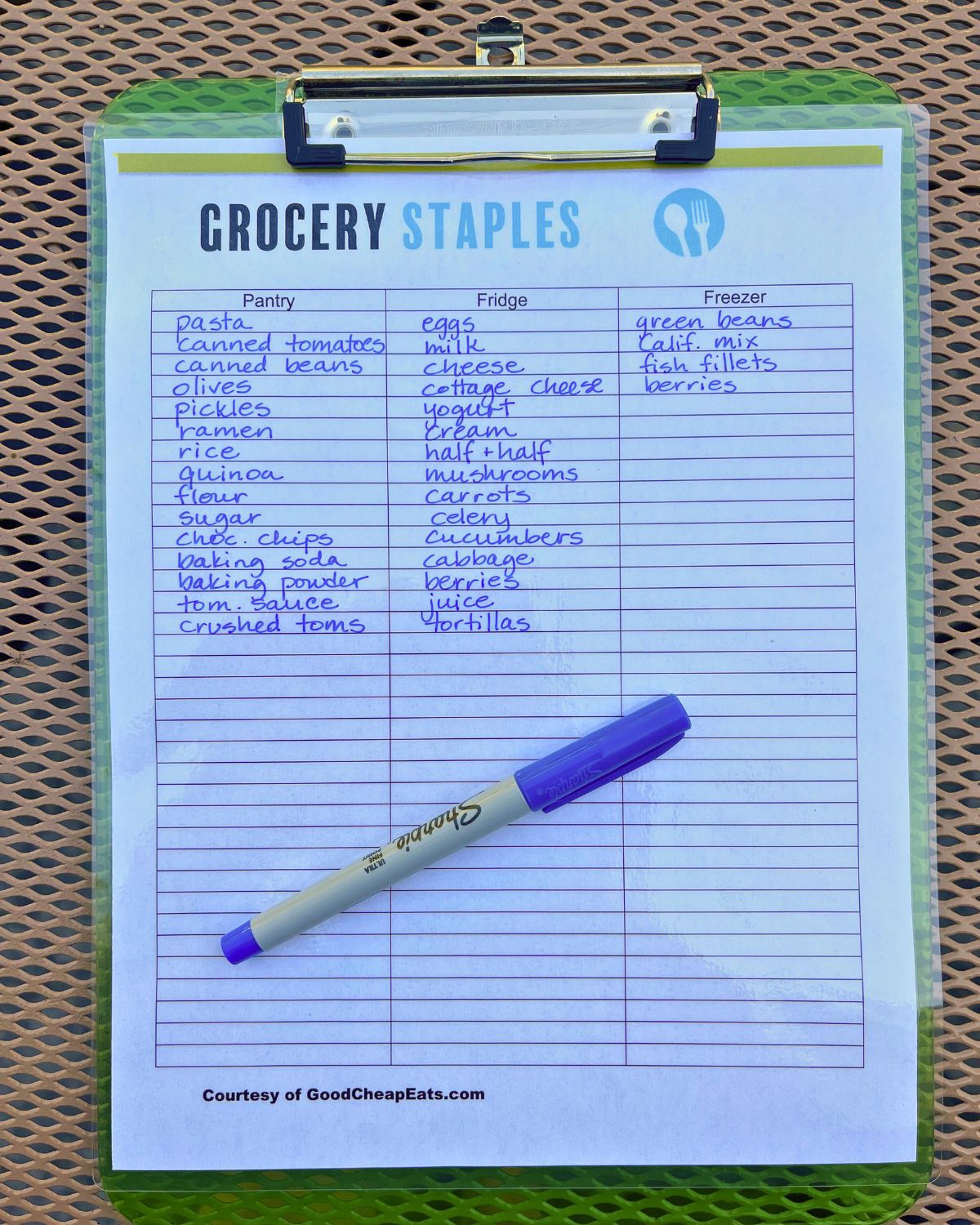
Old fashioned paper and pen works just fine as well! You can type your Grocery Staples Checklist into your computer and print it each week or laminate a nice copy and reuse it each week.
Go through the list, cross out the things you don’t need, and check off items as you put them in the cart.
Get this free Grocery Staples printable when you subscribe to the Good Cheap Eats mailing list. Drop your email address below to sign up.
You’ll get instant access to our free printable resource library.
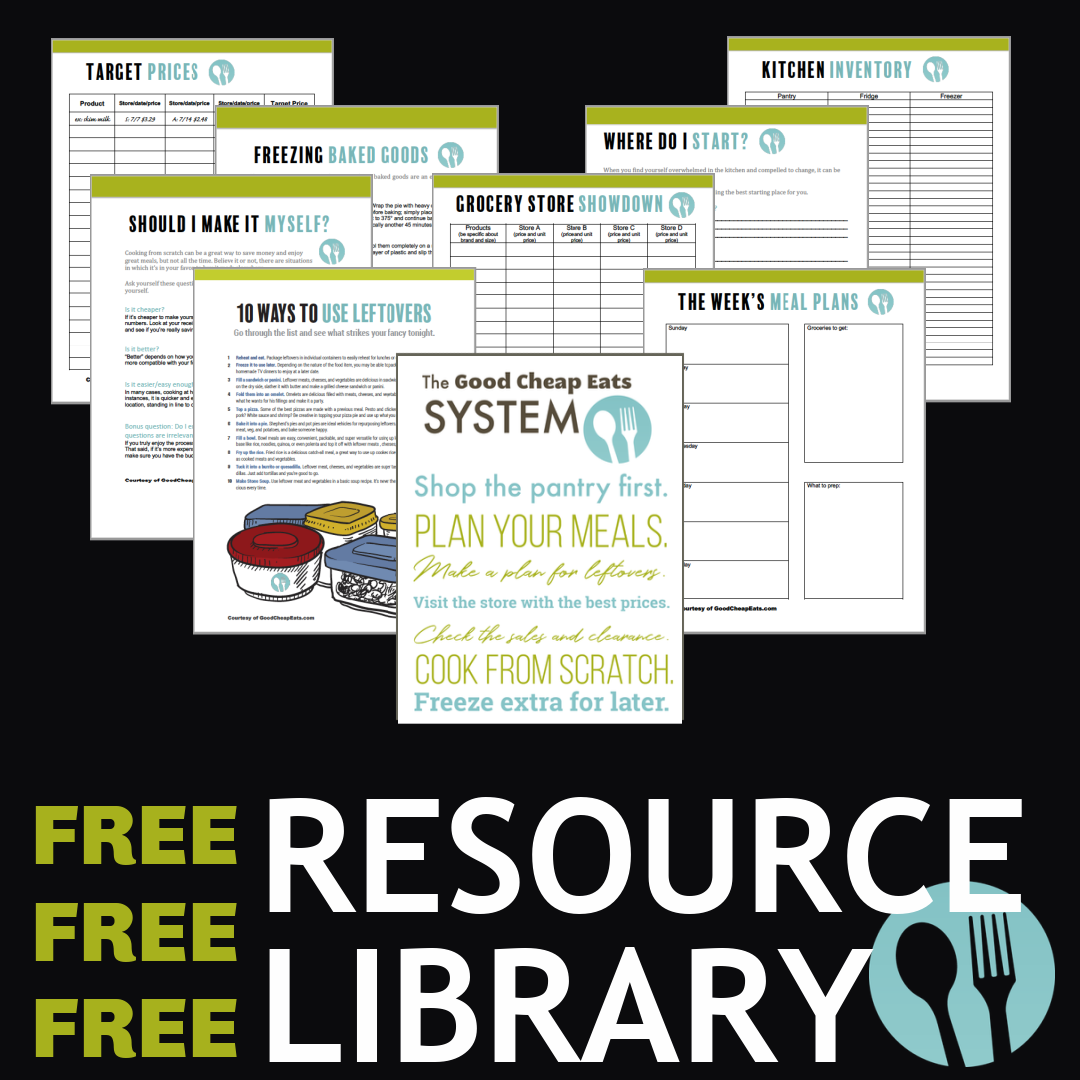

Tell us what you think!
We love to hear your experiences with Good Cheap Eats. Click the STARS on the recipe card or leave a STARRED comment to let us know what you think of the recipe.
This post was originally published October 5, 2013. It has been updated for content and clarity.


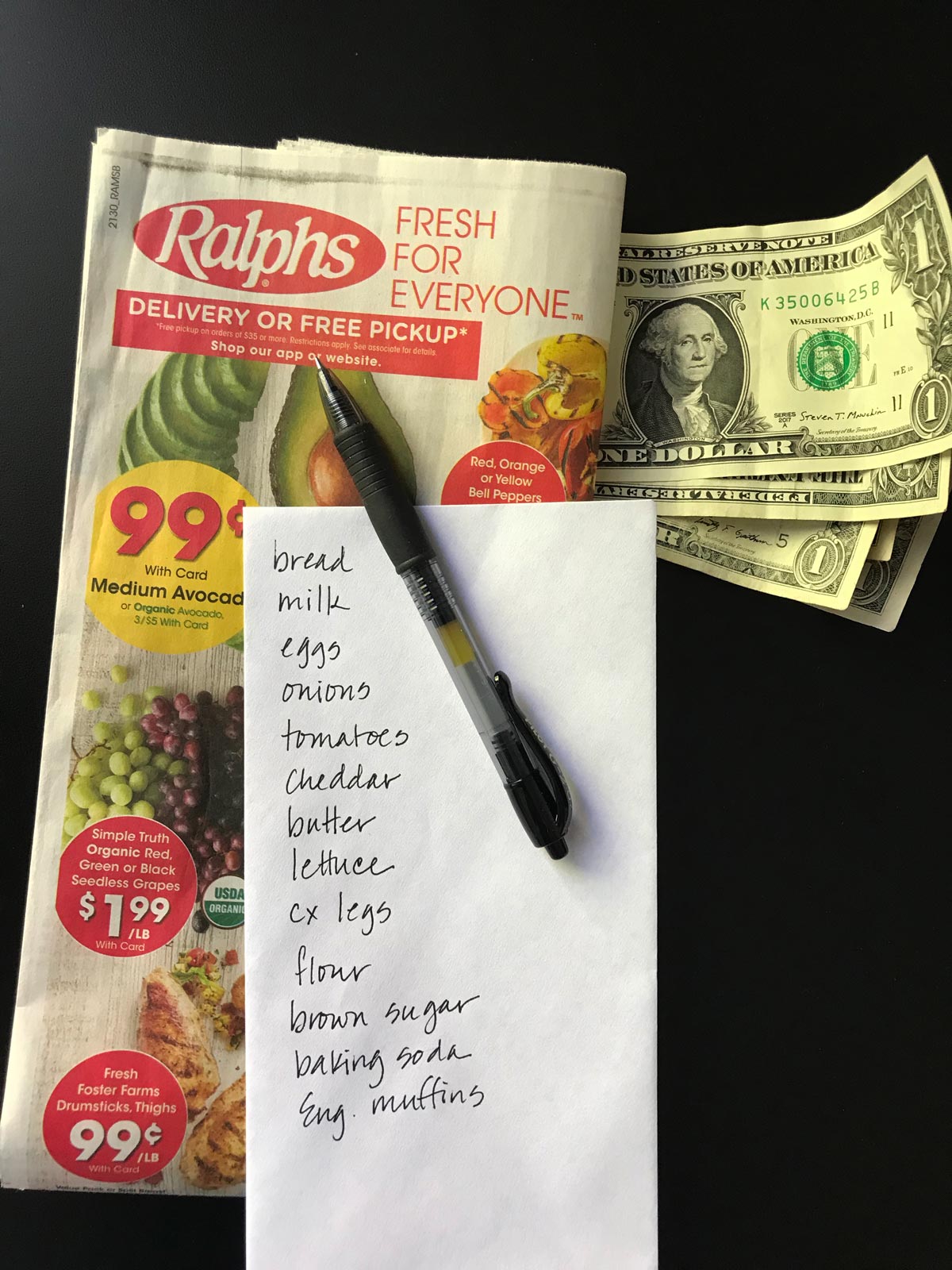
MamaLC
I tried a whole lot of apps, including Cozi and Evernote, and finally found AnyList. I do use the paid yearly subscription but the free version has lots of bells and whistles. I had been organizing my master lists based on the layout of the store, and AnyList does this for me too, however, I now have one master list and can filter out items by the store I purchase them at, so I don’t need to have various lists. It then puts them in the order of the store layout (you have to build this in when you’ re creating your list, but when it’s done, it’s set!) which saves a whole lot of time in the store. AnyList also lets you meal plan and save your own recipes plus recipes from the web, and that all integrates with your lists as well. I love it! No, I’m not paid by them, just wanting to help out other cooks looking for ways to organize.
Jessica Fisher
Good to know! Thanks for chiming in.
Brenda
I use Cozi calendar app for this. I have a list for each grocery store I frequent, and I use those master lists to take inventory before I shop. It’s amazing!
AmyG
I recently went back to using a shopping list like this, although I do print a new one for each week instead of using an eraseable marker. It has reduced the time spent on my list when making my menu plan and all the missed items at the grocery store. I set it up according to the layout of my grocery store so that I don’t have to backtrack through the store and included a place to write my meals and snacks for the week. I am loving it. Also, if you shop for someone else it is invaluable. My Mom has had to have us shop for her and giving her a checklist, based on what she usually buys (it did take a few minutes to set up the first time), made it so much easier (I checked her refrigerator and cabinets for brand names, sizes, etc. and noted those right on the list as she cooks just for herself and has definite opinions about what to buy).
Nicole F
Sharing this one from one of my fav. food blog’s
http://mealmakeovermoms.com/mealtime-tools/supermarket-shopping-list/
Leesa
I use the Out of Milk app for my grocery list(s). I have one for regular grocery, one for Sam’s Club, and others for specialty stores (Lowe’s, sewing, etc.). It remembers your history, so when I start entering stuff, it automatically brings up a list that match what I’m typing – making entry super easy. But the BEST part is that it syncs automatically between my kindle, the online website, and my husband’s phone – meaning I can work on the list over the week at home, finalize it at work, and ask my husband to do the grocery shopping on the way home (well, sometimes anyway)!
Cheri A
I love the Out of Milk app too! I would often forget my list, but I never forget my phone. 🙂 And I love to share the list with my hubby too!
Serena
I am so glad you posted this! A few years ago, when I was just starting out my married life, I thought about doing a master list, but I didn’t like the list I saw someone suggest and left it at that. I think I am going to have to create my own… it’s annoying to forget something at the grocery store, but even more annoying when it’s a staple!
Kristen @ Joyfully Thriving
I’ve been meaning to make a master list for quite some time. Good reminder to do so! I think I’d laminate one master copy like you do. Thanks for the encouragement to go ahead and get this item checked off my to-do list!
Tracy
I love love love the idea of printing and laminating the grocery list! Can I have yours? LOL Just kidding. Great idea!
Jessica Fisher
I think there’s a copy of it in the Organizing Life as MOM ebook. 🙂